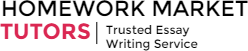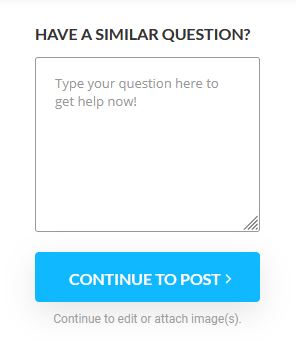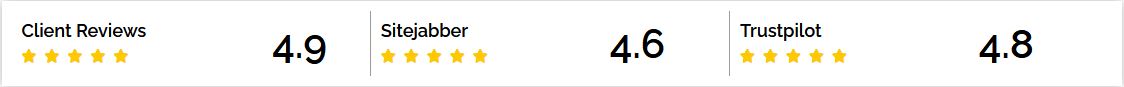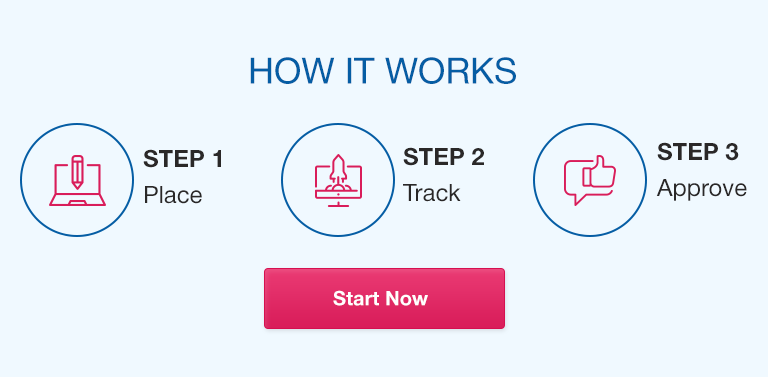Grist – SciFi MoviesPrintable document for Grist – SciFi Movies:Grist – SciFi Movies.docxActions1) Create a new database by Importing the file below:Please download the excel import data SciFi Movie – Import.xlsxto use as an import for this assignmentImport Document into Grist.Be sure the following column options are as stated below:Movie Number: Column Type – TextMovie Name: Column Type – TextYear Made: Column Type – Numeric / Alignment – CenteredStudio: Column Type – TextRating: Column Type – Integer / Alignment – CenteredAwards: Column Type – Choice: ADM, RBB, GGA, NOA, GTALength – Minutes: Column Type – Numeric / Alignment – CenteredDirector Number: Column Type – Text2) Rename the Table – Movies3) Create another table called Directors by adding an empty table.Add the following columns:Director Number – Column Type – Reference: Movies Table and Director NumberDirector Name – Column Type – Text# of Movies Directed – Column Type – Numeric / Alignment – CenteredFill in the fields and data from the table below:Director NumberDirector Name# of Movies DirectedCRNChristopher Nolan10GELGeorge Lucas18AYWAndy Wachowski11JSCJames Cameron22RTZRobert Zemeckis25TYGTerry Gilliam19JJAJ.J. Abrams12SNSSteven Spielberg52AOCAlfonso Cuaron15AWNAndrew Niccol7IOHIshiro Honda59PLVPaul Verhoeven284) Create a new page for an overview. Add a widget to new page and select a table for the Movies table with summary data for the Director Number. Remove the Count and Rating Columns. 5)Rename the new page in the navigational bar Movie Overview.6)Add Widget to page and select the card widget for the Movies table with summary data for the Movie Number. Change the Theme to Blocks. Customize the card by hiding the count field and moving Length-Minutes to the second row. You will have 3 fields going across on the 2ndrow.7)Add widget to page and select the chart widget for the Movies table with a summary of data for the Awards. Change the chart to a pie chart. Hide all series except for Awards and count. Customize layout appropriately.*When complete, your Movie Overview page should have a Movie summary of the Movies table, a Movies Card widget and a Movies Chart Widget.8)In the Movies table create a new field name called Movie Rating.Column Type – Choice: R, PG and PG-13Update the rest of the table to meet the data below.Movie NamesMovie RatingAliensRBack to the FuturePGE.T.PGGravityPG-13GodzillaPG-13InceptionPG-13GattacaPG-13Starship TroopersRStar TrekPG-13Star WarsPGTerminatorRTwelve MonkeysRThe MatrixR9)Add widget to Movies page and select the chart widget for the Movies table with a summary of data for the Movie Rating. Change the chart to a pie chart. Hide all series except for Movie Rating and count. Customize layout appropriately.
ajksbf afbaf mnabjskaf baskfh ask f Aaliyah Mendes Personal Statement of Cultural Competency, Diversity, Equity, and Inclusion It is important to
ajksbf afbaf mnabjskaf baskfh ask f Aaliyah Mendes Personal Statement of Cultural Competency, Diversity, Equity, and Inclusion It is important to understand Cultural Competency, Diversity, Equity, and Inclusion in the workplace. Every day you will come in contact while working with many different people. You will need to be able