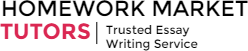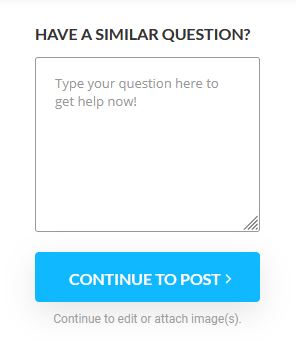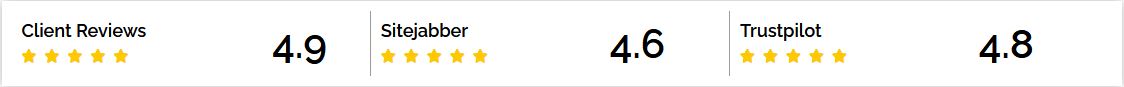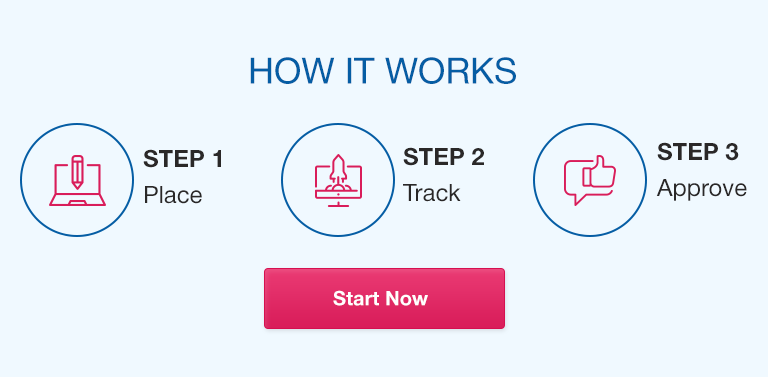- Open the file in Excel. Review the data. This file contains a listing of your expenses over the past six months. ( SEE ATTACHMENT L8 DATAFILE)
Part 1: Create the PivotTable
Save the data file as CIS105_Lesson8Project1_MEID.xlsx.
Insert a PivotTable on a new worksheet using data from A1:E246. Use the following fields in your PivotTable:
Amount Paid (Values)
Category of Expenses (Rows)
Payment Date (Columns) – in order to have the table summarize expenses by each month, you will need to drag the “Payment Date” field from the field list into the Columns area of the Pivot Table design grid. If you simply check the box in front of the field name, it will not summarize the dates into months.
Split with Roommates? (Filters)
Compare your PivotTable with the following image to ensure that you have selected the correct fields. (SEE PROJECT 8 PART 1 ATTACHMENT)
Part 2: Format the PivotTable
Rename the labels in your PivotTable:
“Row Labels” should be “Expense Categories”
“Column Labels” should be “Months”
Change the PivotTable design style to any color in the Medium color palette.
Apply the Accounting Number format to the numerical data in your PivotTable.
Rename the PivotTable sheet to Analysis.
Use the Filter to only show expenses that are shared with your roommates.
After viewing the data, remove the filter so that the data shows all expenses.
Insert a Slicer for the “Pay To” field.
Move the Slicer to the right of the PivotTable so that it does not overlap the PivotTable.
Use the Slicer to filter the data in the PivotTable to only show expenses at Starbucks.
Select a Slicer Style that matches the colors in your PivotTable.
Change the Page Layout for the Analysis worksheet to Landscape and the margins to Narrow.
Save the file. Compare your worksheet to the image below. (Your colors may be different.) (SEE PROJECT 8 PART 1 ATTACHMENT)