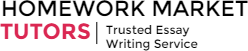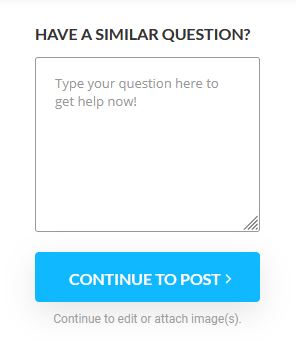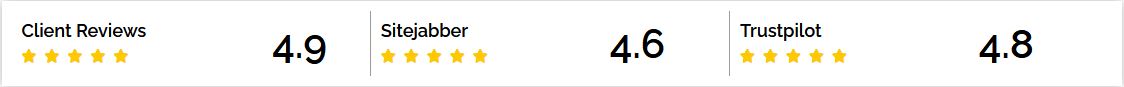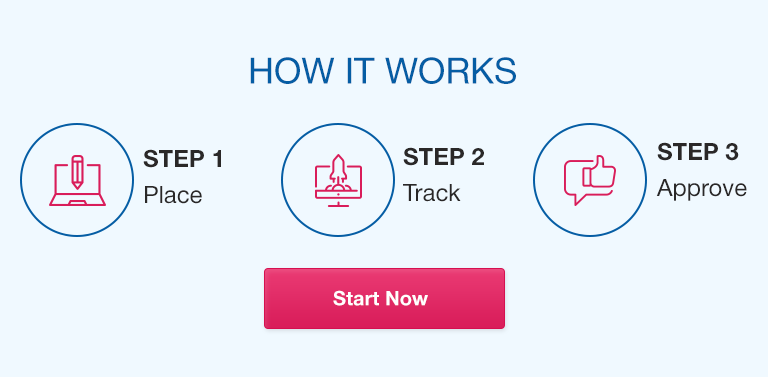PowerPoint Presentation Assignment Instructions
Overview:
For this assignment, you will create a professional-looking PowerPoint presentation on an operations management topic covered in this course. The scenario is that your supervisor has assigned you the task of presenting a 30-minute training session on this topic. You need to research your topic and prepare an engaging PowerPoint that would be used as a visual aid in for your presentation.
Topic Ideas
The course textbook will be a great resource when looking for a topic that relates to some aspect of operations management. Some examples of topics include (but are not limited to):
- How to deploy a successful quality improvement program
- Tips to effective demand forecasting
- How to create a meaningful and impactful mission statement
- What are the keys to successful project management
It is recommended that you pick a topic of interest and then do some research to make sure you can find five credible sources – more about credible sources below. Once you are certain you can locate five credible sources, begin creating your PowerPoint presentation.
Instructions:
PowerPoint Requirements:
I. Title Slide
- This will be the first slide of your PowerPoint (and is NOT considered a content slide).
- This slide will include the following: title of your presentation, your full name, class name & section number, and your institution (Liberty University).
II. Content Slides
- A minimum of 10 content slides must be included.
- All content slides must contain speaker notes.
o Speaker notes are a presenter’s “cheat sheet”, if you will. In other words, speaker notes are hidden from your audience, but you are able to view them while presenting.
o Speaker notes are NOT a copy of the information on your slide. Instead, speaker notes expand upon and/or offer further clarification regarding points on each slide.
o To add speaker notes, go to the Notes pane under the slide where you will see, “Click to add notes”.
III. Reference Slide
- This slide will be the last slide(s) of your PowerPoint (and is NOT considered a content slide).
- This slide (or slides) will contain all sources used in your PowerPoint presentation.
- Sources must be formatted according to current APA formatting guidelines.
- In addition to current APA formatting guidelines, the inclusion of the complete URL (sometimes called a permalink) is required for all full-text, peer-reviewed/scholarly articles retrieved from Liberty’s online library journal database. Note that this is not the same as the doi #. The URL must take your reader directly to the full text article within Liberty’s online library journal database. If you’re unsure about the specific URL/link, you can copy the entire web address from the top of the browser’s address bar once you are viewing the full-text article within Liberty’s online library journal database.
IV. Sources
- A minimum of four credible sources must be used within your presentation. Required, credible sources include:
o Four full-text, peer-reviewed/scholarly articles retrieved from Liberty’s online library journal database.
o Two of the above four full-text, peer-reviewed/scholarly articles must be within the last 7 years.
o the course textbook (as listed on the course syllabus).
- You are able to include additional sources, other than the four credible sources listed above; however, they must be full-text articles retrieved from Liberty’s online library journal database.
- Sources NOT acceptable for this assignment:
o No textbooks (including e-books), other than the course textbook/ebook (as listed on the course syllabus)
o No general Internet searching is acceptable. Therefore, no blogs, education sites, commercial sites, Wikipedia, About.com, editorials, abstracts, online books, book reviews, etc.
V. Avoiding Plagiarism
- Create an original PowerPoint presentation; previously submitted work from this or another course is considered self-plagiarism and is prohibited.
- Provide citations for the following:
- All statements, ideas, & thoughts (whether paraphrased or directly quoted) used from an outside source;
- tables, data, images, etc. used from an outside source.
- All citations should be formatted according to the most current APA formatting guidelines and should directly follow the information used from an outside source.
- All sources used must be formatted on your reference slide(s), according to current APA formatting guidelines.
VI. Other Requirements and Reminders:
- Must be created in Microsoft PowerPoint and uploaded through the assignment link as a .ppt or .pptx file.
- Individual slides and the overall design of your presentation must be professional and engaging.
- A running header or page #s are not required.
- An abstract is not required.