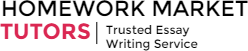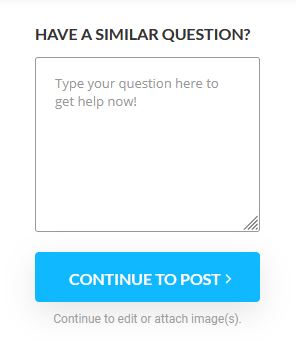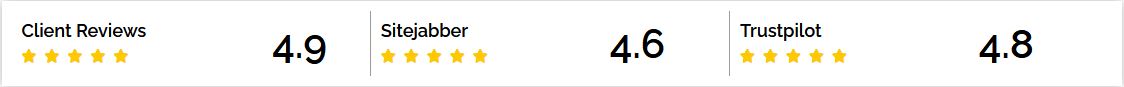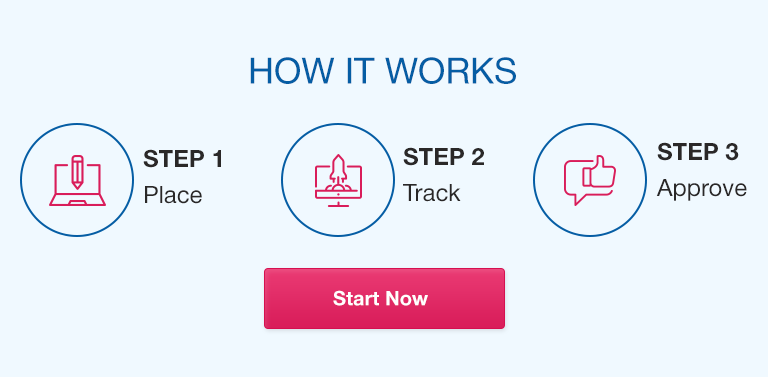Description Purpose: To select and arrange three pairs of antonyms, applying typographic expressiveness, and opposite and parallel visual language. To solve the design challenge using only typographic and graphic elements—no photographic or illustrative elements allowed. The following skills and knowledge are essential to success in your professional life beyond this course: Skills: Apply any software’s typographic tools. Transform, distort, bisect, and/or reposition type to express its meaning visually as well as verbally. Knowledge: Express a word’s meaning visually, by selecting and arranging typographic and graphic elements. Select and arrange opposite visual elements to express opposite meaning. Consider parallelism to select visual elements that are corresponding in both antonyms. Task: Select and arrange typographic and graphic (no photographic or illustrative) visual elements to express opposite, yet parallel, meanings, both visually as well as verbally, for two antonyms. All steps are highly unique to your specific project, therefore problem-solving and critical thinking skills are necessary. Please view “Graphic Design Foundations: Typography” with Ina Saltz and “Learning Graphic Design: Set Perfect Text” with John McWade before starting this assignment. List eight pairs of antonyms (word opposites), like “hot” and “cold,” “tall” and “short,” or “up” and “down,” in the Module 3 Discussions. Be creative in your choice of antonyms; list unexpected ones for a more impactful portfolio project. Select the three strongest antonym pairs to develop. Make a new document in any software program that enables you to work with type (Adobe Photoshop, Microsoft Word, Microsoft PowerPoint, etc.). Type both antonyms from the same pair on three separate pages. Transform, arrange and/or distort the words to express their meanings visually. Use opposite (but parallel) visual language to express the meaning of its antonym on the same artboard. Remember, photographs and illustrations are not allowed, but please use type, geometric shapes, colors, gradients and effects (like drop shadows). You may space, scale, rotate, shear, cut and reposition the typographic elements. This step is highly unique to your specific project, therefore problem-solving and critical thinking skills are necessary. Having created two videos to help you understand this assignment. Please pick more challenging antonyms than the ones I’m demonstrating. This video demonstrates COMPRESS/EXPAND and INCREASE/DECREASE in Microsoft Word and Microsoft PowerPoint: http://screencast-o-matic.com/watch/c2nVcknQkG (Links to an external site.)Links to an external site. This video demonstrates TALL/SHORT, HOT/COLD and BIG/LITTLE in Adobe Illustrator, but the point is I’m demonstrating my thought processes for all the combinations: http://screencast-o-matic.com/watch/c2VUbZnQnV (Links to an external site.)Links to an external site. Save your files, and export .JPGs or .PDFs. My computer might not have the same fonts as the ones installed on your computer, therefore if you send me a native Microsoft file, I might not see the same image as you’re seeing. Post your work-in-progress solutions in the Module 3 Discussion Forum for reciprocal, constructive feedback from classmates and instructor. Incorporate any changes suggested by your classmates if you feel it will improve your work, and post updated work-in-progress solutions in the Module 4 Discussion Forum, for more reciprocal, constructive feedback. Incorporate any last-minute changes before uploading your final solutions to the Assignment 2 drop box. Criteria: Solutions consists of three antonym pairs whose meanings are expressed both verbally as well as visually. Solutions are typographic and graphic only; no photographic or illustrative elements are allowed. Antonyms’ meanings must use opposite and parallel visual language. Avoid the cliché. Try unexpected solutions—they’re the most creative.
#Typographic #visual #antonyms