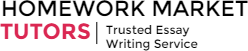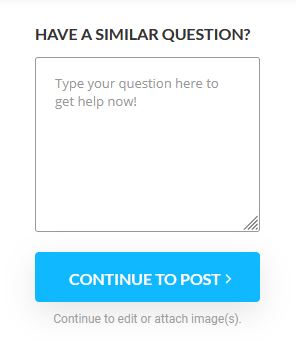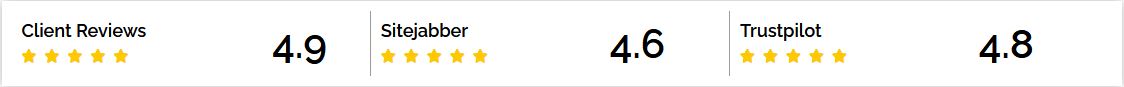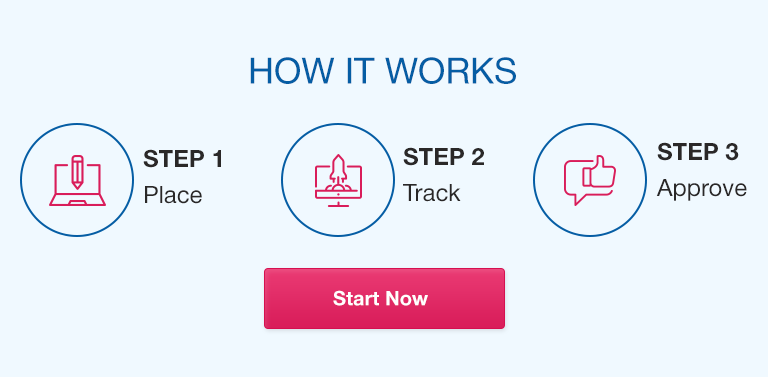Using an ERD to create tables in MS Access
- Refer to the ERD that is attached. Create an ERD, and perform the following steps in MS Access:
- Create the tables and relationships from the database design created in the word document.
- Add at least five records into each table (Note: You must determine the field values).
Include the following screenshots in a Microsoft Word document to show the completion of the steps above:
- Screenshot depicting the tables created within MS Access.
- Screenshots depicting the records added into each table. Include one student where the student’s name is (Danny Bravo).
Query tables in MS Access
Perform the following steps in MS Access:
- Create a query with all fields from the student table, where the student’s last name is your name (Danny Bravo).
- Create a query that includes students’ first names, last names, and phone numbers.
- Create a query that includes instructors’ first names, last names, and courses they teach.
Include the following screenshots in a Microsoft Word document to show the completion of the steps above:
- Screenshot depicting the tables created.
- Screenshots depicting the records added into each table.
- Screenshots depicting the query results from each of the queries created.